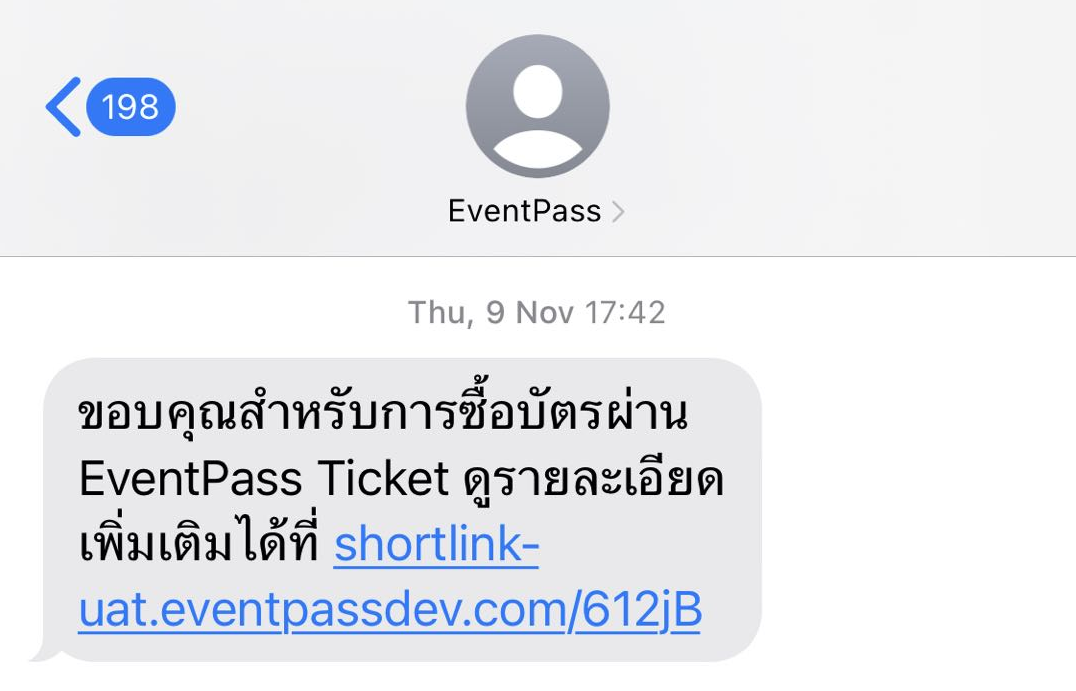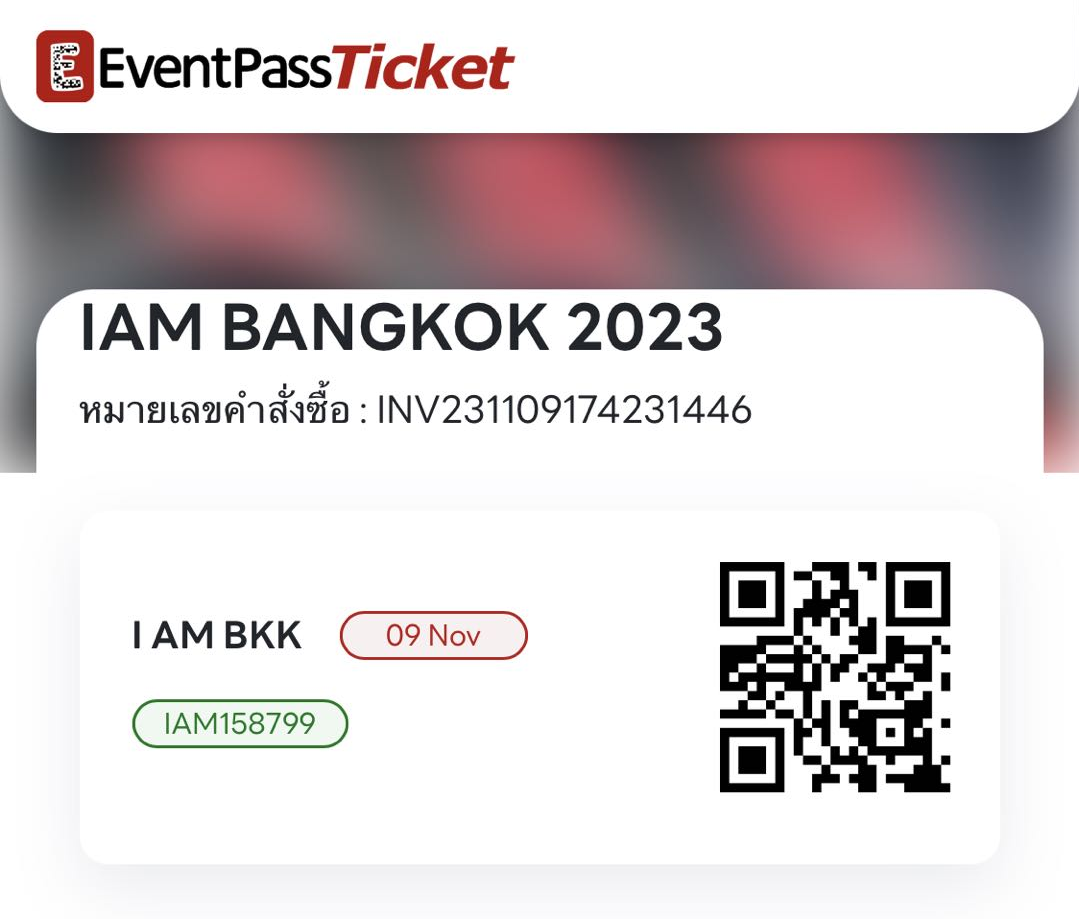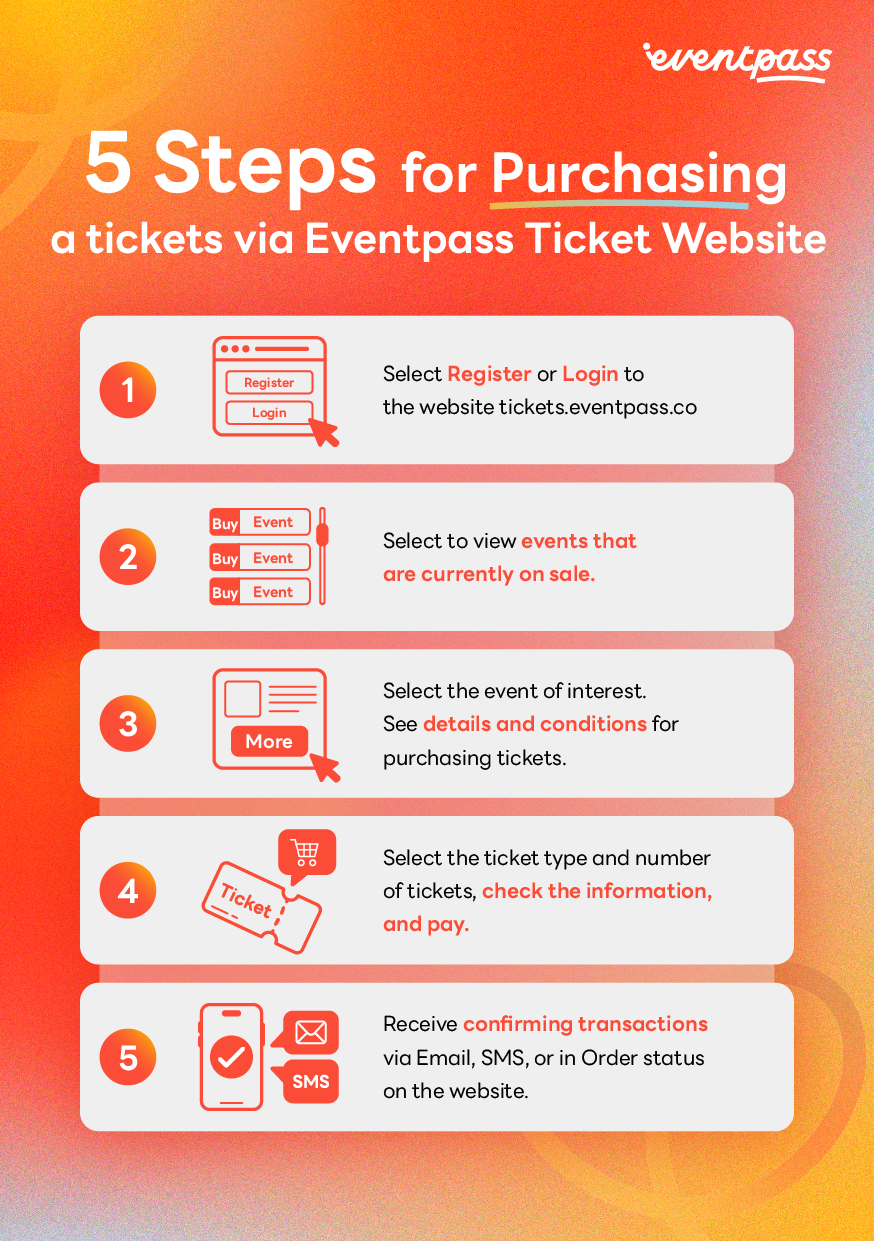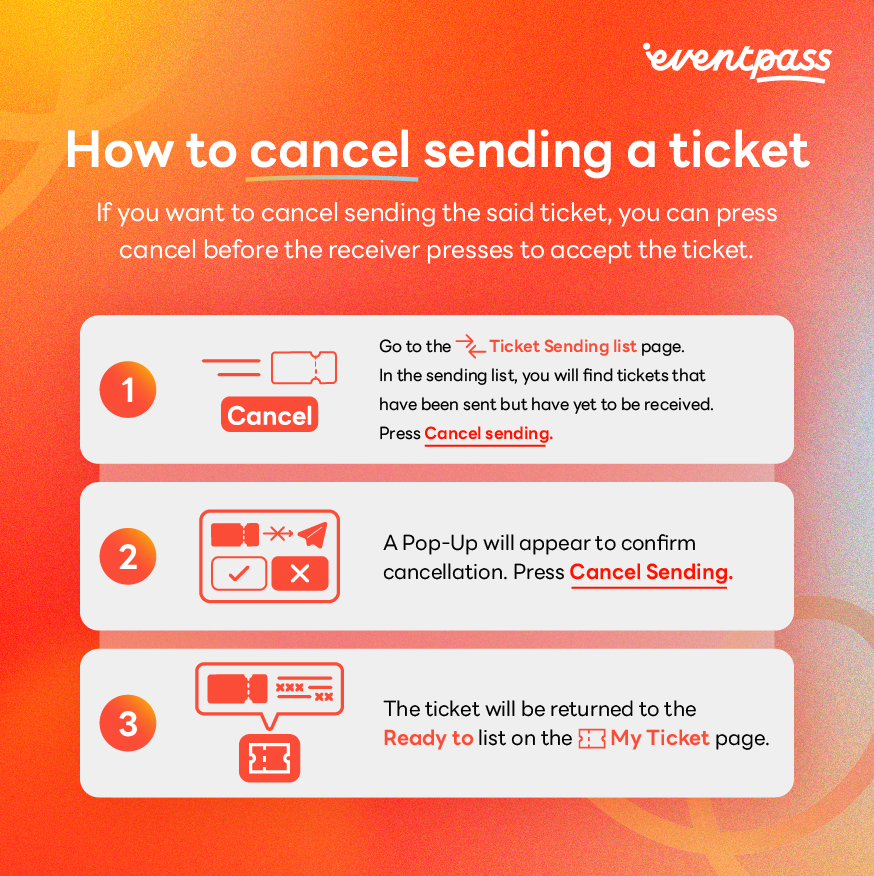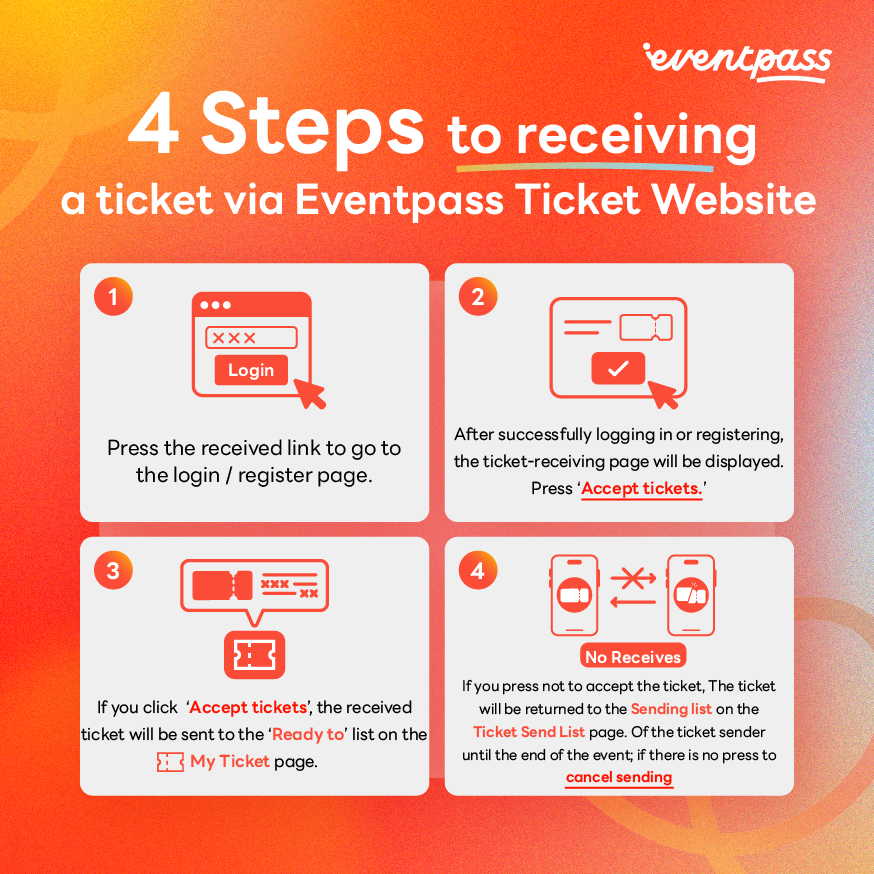How to find your ticket
Option 1 : On EventPass Ticket Website
Step 1 : Go to https://tickets.eventpass.co/th website, then login to your EventPass Ticket account "Login"
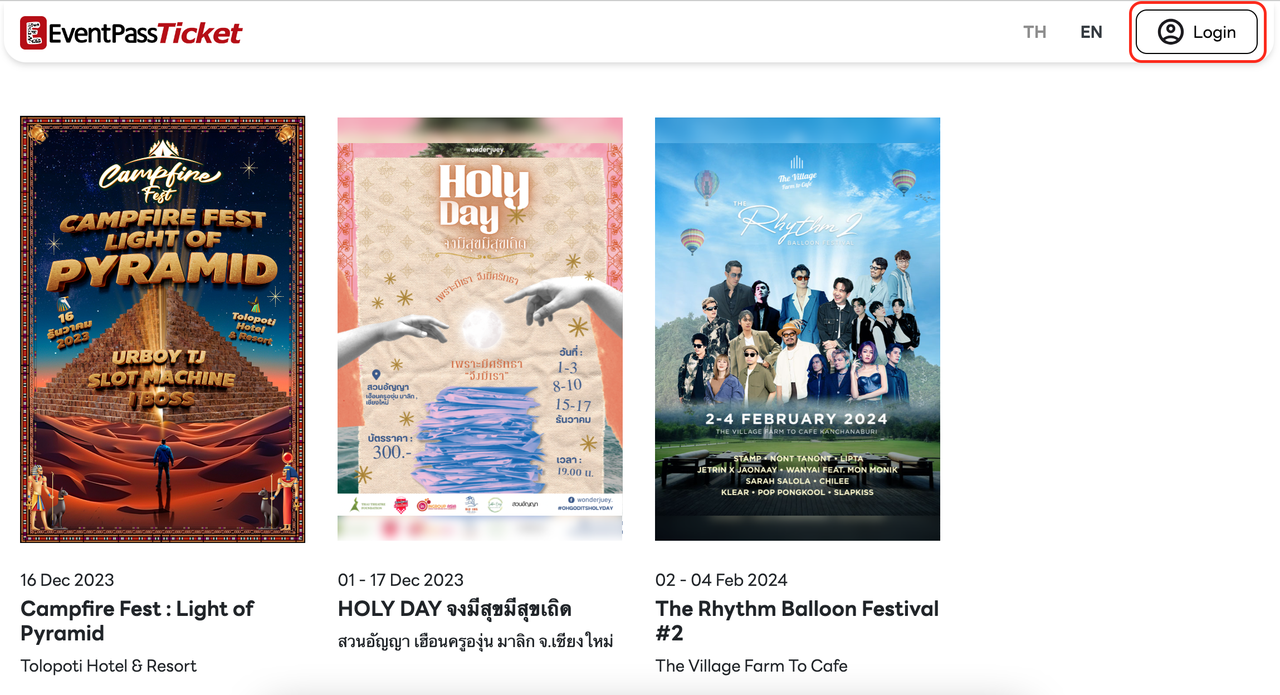
Step 2 : Filling information via email, password for login
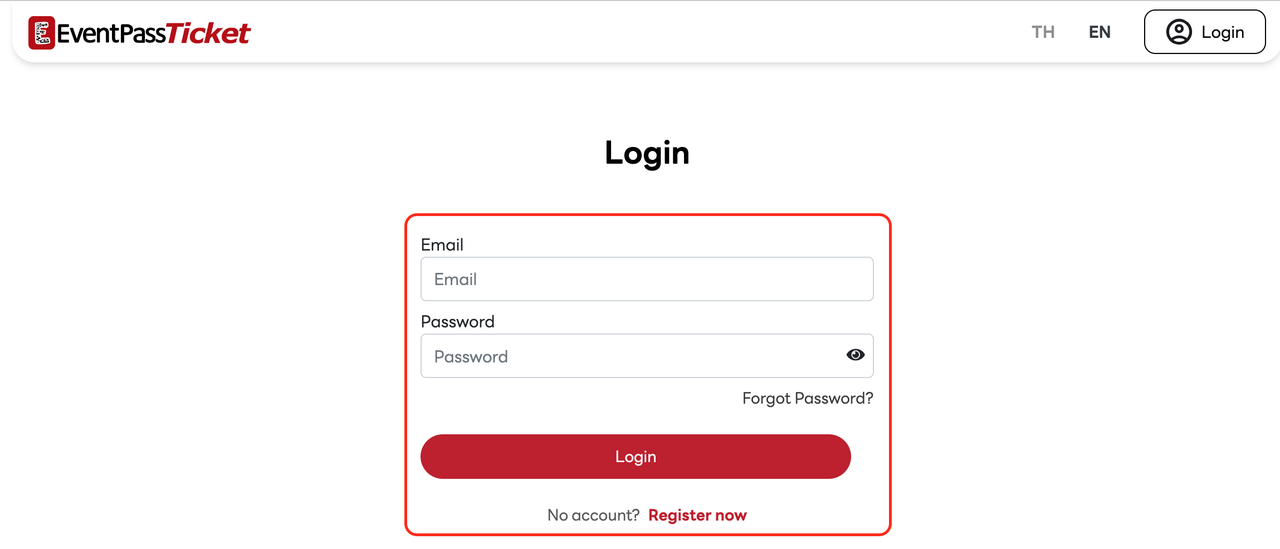
Step 3 : Select your account and click "Order status and history"
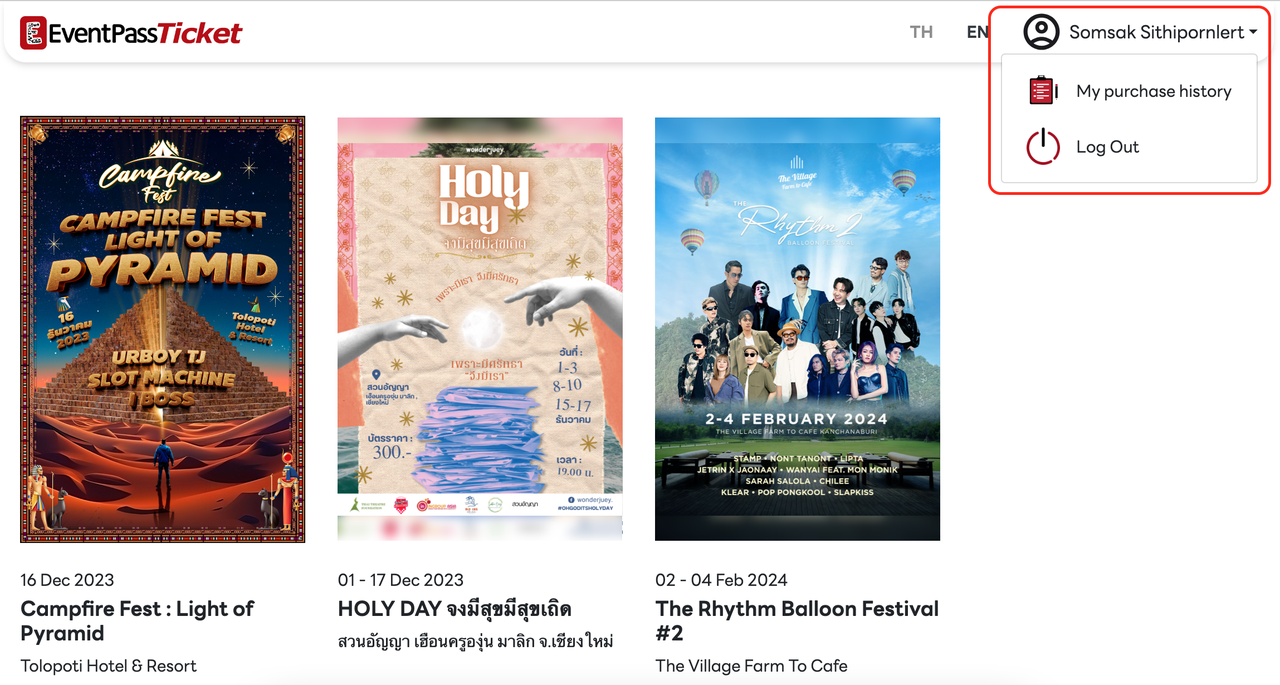
Step 4 : System displays order status and history. There are 3 filters, such as All Order, Pending, Completed. Then, you will select "Detail".
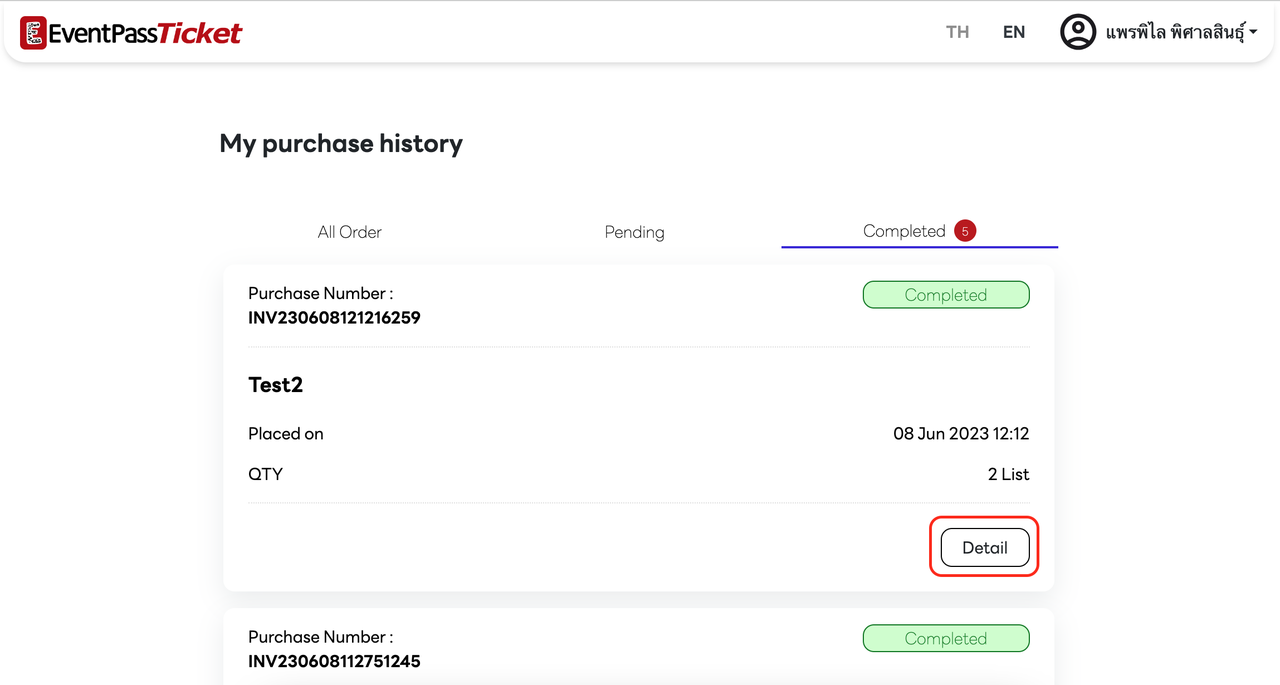
Step 5 : System displays your order and QR code.
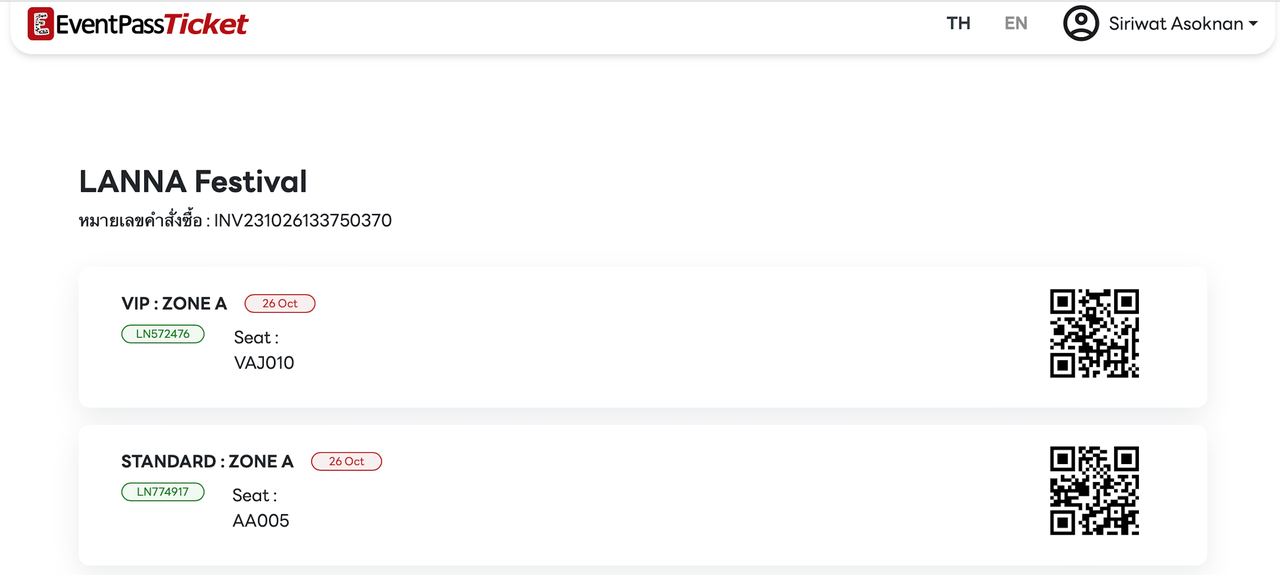
Option 2 : Email
You will receive a bill and QR code by e-mail when you have completed payment
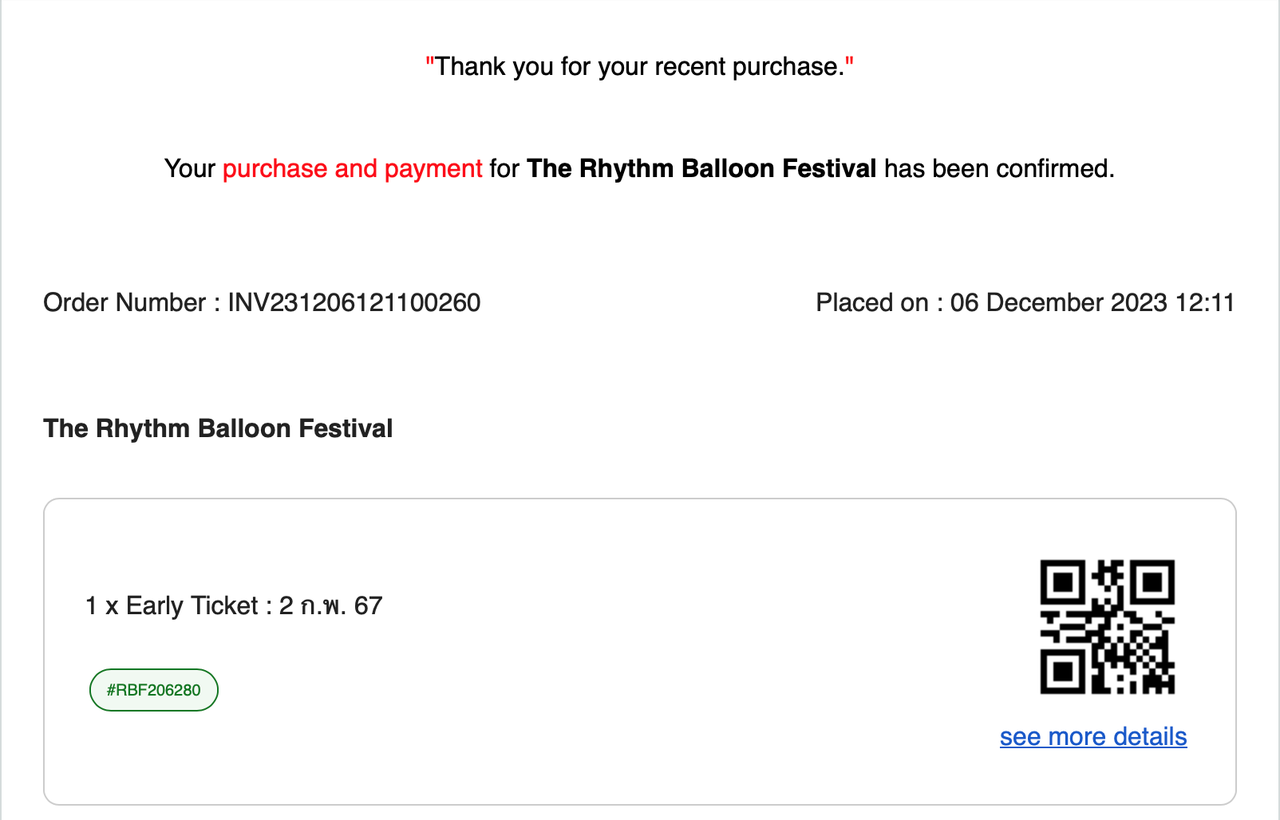
Option 3 : SMS
You get a link via SMS when you have completed payment. Then, you can see your order and QR code.